Tools - Bibliography in MS Word
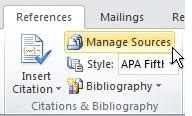
Creating a Portable Bibliography MS Word Bibliography Every time you use the Bibliography Tool in MS Word, your sources are stored in 2 places: the Citation List embedded in your paper, and the Master List stored on the computer you are working on. If you use the same computer (and it stores files from session to session) you will see ALL the citations you've used in your Master List, and will be able to reuse them in other papers. If you change computers, or use a computer in a lab that wipes out an individual user's files after each login, you will only have the Citation List available (i.e. only the sources you used in your original document.) https://blogs.office.com/en-us/2010/09/29/move-bibliography-sources/ Here is how to create a portable copy of the Master List. When you’re in Word, click the References tab, and then click Manage Sources (it’s in the Citations & Bibliography group). Click Manage Sources in the References Tab